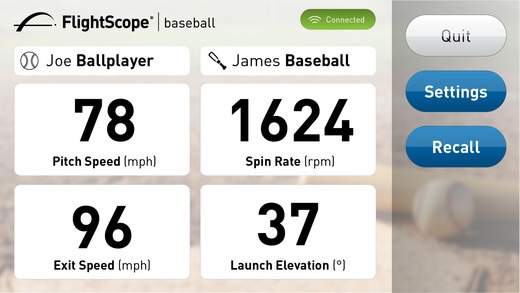FlightScope Scout 1.0.2
Continue to app
Free Version
Publisher Description
FlightScope Scout app enables baseball and softball scouts to evaluate player talent while connected to a FlightScope Strike 3D Doppler radar unit. FlightScope Scout is the ideal tool for the professional scout that goes beyond the usual radar gun. This app will provide instant pitch, hit and pop time data previously only measured by million dollar technologies in the major league until now. Using the feedback this app provides, scouts are given real-time insight into a player s performance. IMPORTANT Please note FlightScope Scout is a software application that must be connected to a FlightScope Strike radar unit. The FlightScope Strike can be set up and used at almost any baseball or softball game, and can even be used in indoor practice facilities. FlightScope Scout then displays pitch, hit and pop time data in real time. Highlights include: - View real-time data provided by a FlightScope Strike radar - Various mode sessions including pitch/hit and pop time - Pitch data available: pitch speed and spin rate - Hit data available: exit speed and launch elevation - Pop time data available: change over time and pop time - View pitcher and batter names in pitch/hit mode during every play - View catcher name in pop time mode during every play - Game and player reports will be available on MyFlightScope.com ********************** Minimum iOS requirement: 8.1
Requires iOS 8.1 or later. Compatible with iPhone, iPad, and iPod touch.
About FlightScope Scout
FlightScope Scout is a free app for iOS published in the Health & Nutrition list of apps, part of Home & Hobby.
The company that develops FlightScope Scout is EDH US LLC. The latest version released by its developer is 1.0.2.
To install FlightScope Scout on your iOS device, just click the green Continue To App button above to start the installation process. The app is listed on our website since 2016-09-02 and was downloaded 7 times. We have already checked if the download link is safe, however for your own protection we recommend that you scan the downloaded app with your antivirus. Your antivirus may detect the FlightScope Scout as malware if the download link is broken.
How to install FlightScope Scout on your iOS device:
- Click on the Continue To App button on our website. This will redirect you to the App Store.
- Once the FlightScope Scout is shown in the iTunes listing of your iOS device, you can start its download and installation. Tap on the GET button to the right of the app to start downloading it.
- If you are not logged-in the iOS appstore app, you'll be prompted for your your Apple ID and/or password.
- After FlightScope Scout is downloaded, you'll see an INSTALL button to the right. Tap on it to start the actual installation of the iOS app.
- Once installation is finished you can tap on the OPEN button to start it. Its icon will also be added to your device home screen.